Budoten - Tour: Thumbnail-View
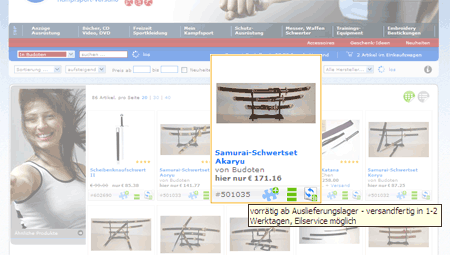 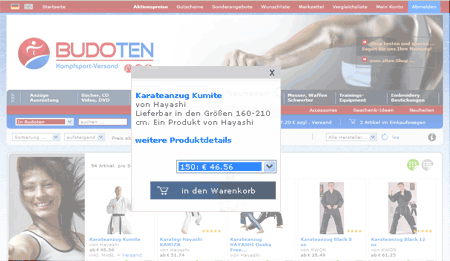 |
The thumbnail view allows a quick summary of all items within the search result. As there is not so much space, you will not find any short descriptions. You can add an item on your shopping list, check the availability or compare items. As soon as you move the mouse over the product, the active item is marked in orange. If you move the mouse over the item of your choice you will see an additional information popup. It includes a short description for the product. Furthermore you can select the variants and add it to your basket. As soon as you move your mouse away from the item, the information popup will disappear or you click on "X" at the right upper corner of the popup. More details about the item you will find at the product details page. If you use the thumbnail view you can not - other than with the list view - add items to your wish list. For reasons of space omit this function but you can add the item from the products detail page to your wish lsit. Alternatively you can switch to the list view. |



